YouTube Trend Explorer
Overview
Discovers trending video topics via AI.
Features
YouTube scraping, trend summaries, Google Sheets export
Who Its For
Video teams, SEO leads, marketers
Workflow Diagram
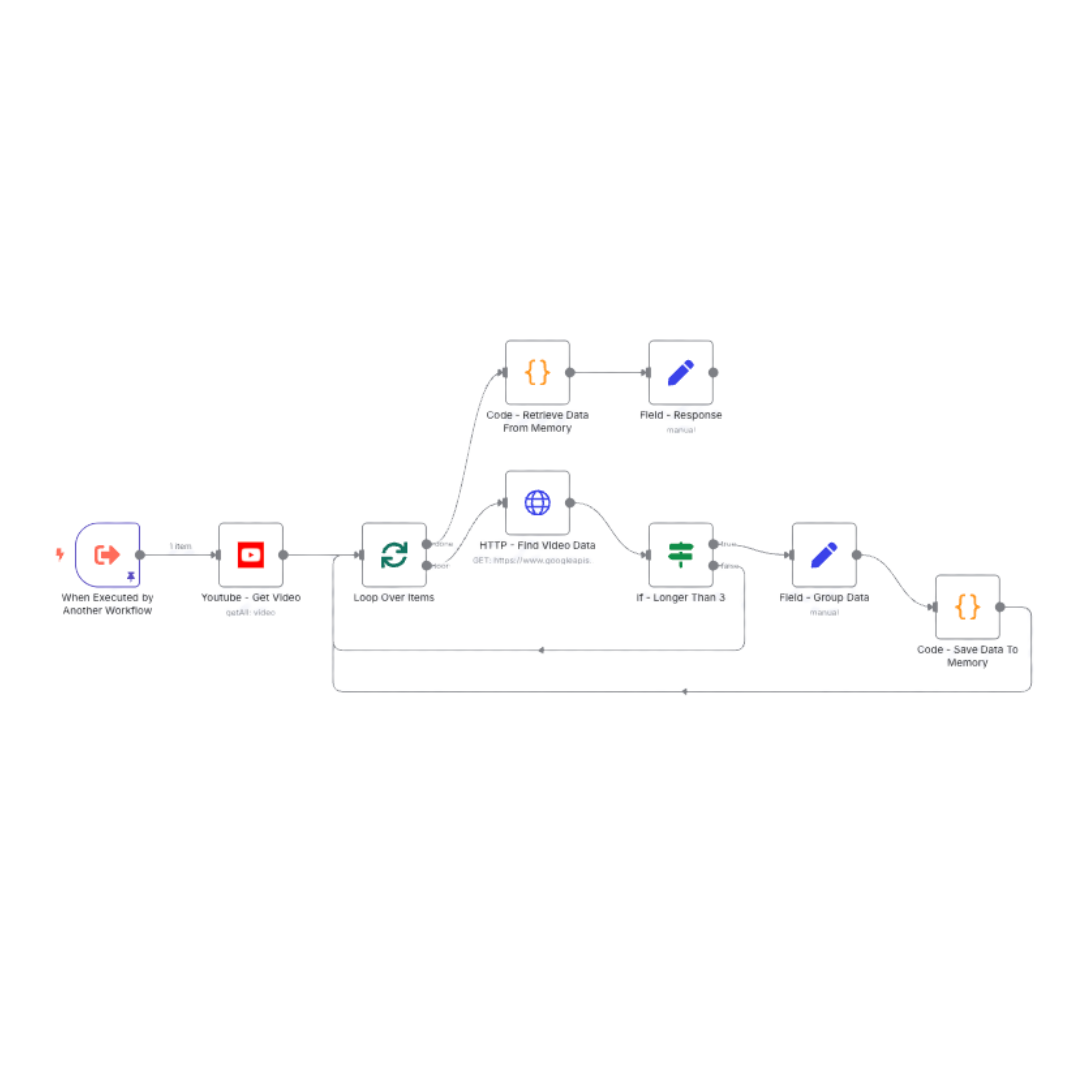
How It Works
The AI YouTube Trend Explorer is designed to uncover high-performing, niche-specific video content trends on YouTube. It analyzes current engagement data—such as views and likes—across relevant channels and content, providing creators and strategists with up-to-date insights to guide their content planning. When keywords are too broad, the AI narrows the focus with sub-niche suggestions to ensure maximum relevance and impact.
Step-by-Step Process:
- Workflow Installation & Setup
Users begin by downloading and importing both the main workflow (YouTube – Trend Explorer) and its companion sub-workflow (Sub – YouTube Search) into their n8n instance. Once installed, the user connects the workflows and updates the required API credentials for both Google and OpenAI. - API Credential Configuration
The system requires a Google API key for fetching video metadata and a ChatGPT API key to drive niche refinement and trend analysis. These credentials are linked within the designated nodes of each workflow to enable full functionality. - Workflow Connection & Activation
After linking the sub-workflow to the main Trend Explorer workflow, the automation becomes fully operational. This integration allows seamless data exchange between the YouTube search engine and AI-driven content analysis layers. - Niche Keyword Input & Analysis
Users interact with the workflow by entering a keyword or topic—such as “celebrity facts.” If the keyword is overly broad, the AI intelligently recommends narrower, more actionable sub-niches to improve targeting. - AI-Powered Trend Discovery & Output Delivery
The system returns a structured output that includes trending content categories, direct links to top-performing videos and their channels, view and like counts, and niche-specific content strategy advice. This helps users create content that aligns with current market demand.
